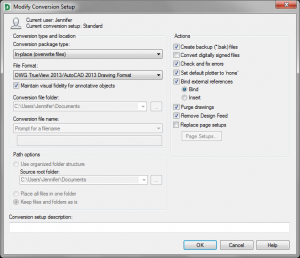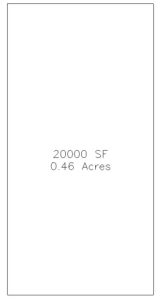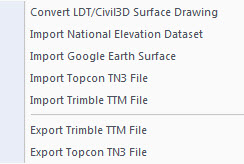FAQ
Faq category: Autodesk Software
What’s the difference between Carlson with IntelliCAD and with the embedded AutoCAD (OEM) platform?
+Whether you’re using Carlson Survey or Takeoff on the IntelliCAD or embedded AutoCAD (OEM) platform, the Survey and Takeoff functionality will be identical. Any differences are going to be strictly limited to the underlying engine – IntelliCAD or embedded AutoCAD.
- From a feature and functionality standpoint, IntelliCAD will be closer to a full AutoCAD and embedded AutoCAD (OEM) will be closer to an AutoCAD LT.
- IntelliCAD is generic version of AutoCAD and tracks closer to a 4-5 year old version of AutoCAD. See this FAQ comparing IntelliCAD and AutoCAD
- Embedded AutoCAD (OEM) will look more like today’s AutoCAD and may have more of the current bells and whistles – but it’ll also be missing some key functionality such as the ability to create aliases (command shortcuts) and load LISP routines. See this FAQ comparing embedded AutoCAD (OEM) and AutoCAD
It’s a work in progress but you can check out this FAQ where I’m starting a list of the differences between the two programs.
What you should know about purchasing Carlson Software
+Carlson Platform Options
Carlson Software’s desktop programs can be installed as a standalone program on top of IntelliCAD or on top of your separately purchased, full-AutoCAD-based program.
Carlson includes the latest version of IntelliCAD with every purchase.
The full-AutoCAD-based program can be AutoCAD, AutoCAD Map, Land Desktop, Civil 3D or other vertical – but does NOT include AutoCAD LT.
Carlson Survey and Takeoff can also be purchased and installed standalone with embedded AutoCAD (also known as the OEM version).
The embedded AutoCAD (OEM) programs include a limited, stripped-down version of AutoCAD that has functionality similar to AutoCAD LT.
The embedded AutoCAD (OEM) programs do not include IntelliCAD and do not require a separate purchase of AutoCAD.
The embedded AutoCAD (OEM) programs are a completely separate install than the programs that run with IntelliCAD or separately purchased license of full-AutoCAD and, although both programs can be installed on the same computer, the programs cannot be “combined”. For instance, if you own a license Survey OEM and also a license of Carlson GIS with IntelliCAD and need to access commands in both programs for work on a single drawing (.dwg) file, you would have to close the drawing out of the Survey OEM and then open it in the GIS program to do the work there.
Retail Pricing for Carlson Software
| Program | Retail Price of Standalone | Retail Price of Network | That CAD Girl Pricing |
|---|---|---|---|
| Select Suite - Pick 6 (from Survey, Civil, Hydrology, GIS, Point Cloud Basic, CadNet) | $ 4,750 | $ 5,225 | * See in store |
| Select Suite - Pick 5 (from Survey, Civil, Hydrology, GIS, Point Cloud Basic, CadNet) | $ 4,350 | $ 4,785 | * See in store |
| Civil Suite or Select Suite Pick 4 (from Survey, Civil, Hydrology, GIS, Point Cloud Basic, CadNet) | $ 3,950 | $ 4,345 | * See in store |
| Select Suite - Pick 3 (from Survey, Civil, Hydrology, GIS, Point Cloud Basic, CadNet) | $ 3,550 | $ 3,905 | * See in store |
| Select Suite - Pick 2 (from Survey, Civil, Hydrology, GIS, Point Cloud Basic, CadNet) | $ 2,950 | $ 3,135 | * See in store |
| Survey | $ 1,950 | $ 2,145 | * See in store |
| Civil | $ 1,750 | $ 1,925 | * See in store |
| Hydrology | $ 1,250 | $ 1,375 | * See in store |
| GIS | $ 1,095 | $ 1,205 | * See in store |
| Takeoff Suite (Construction, CADNet, Trench, GeoTech) | $ 7,500 | $ 8,250 | * See in store |
| Construction | $ 3,750 | $ 4,125 | * See in store |
| CADNet | $ 1,595 | $ 1,755 | * See in store |
| Trench | $ 1,595 | $ 1,755 | * See in store |
| GeoTech | $ 1,595 | $ 1,755 | * See in store |
| Takeoff with embedded AutoCAD (OEM) | $ 9,000 | $ 9,900 | * See in store |
| Survey with embedded AutoCAD (OEM) | $ 2,995 | $ 3,295 | * See in store |
| Other Software or Hardware | Request Pricing or *See in store |
Carlson Software Annual Maintenance
If it is renewed prior to expiration, maintenance costs 10% of the retail price of the software. See Upgrading Carlson Software below for more information about renewals after maintenance has expired.
Carlson’s Annual Maintenance is NOT available for embedded AutoCAD (OEM) products, for SurvCE or for SurvPC. It is only available for IntelliCAD/for CAD-based products.
Carlson’s policy on Software Maintenance can be viewed by clicking here.
| Program | Retail Price of Standalone | Annual Maintenance for Standalone | Retail Price of Network | Annual Maintenance for Network |
|---|---|---|---|---|
| Select Suite Pick 6 | $ 4,750 | $ 475 | $ 5,225 | $ 522.50 |
| Select Suite Pick 5 | $ 4,350 | $ 435 | $ 4,785 | $ 478.50 |
| Select Suite Pick 4 | $ 3,950 | $ 395 | $ 4,345 | $ 434.50 |
| Select Suite Pick 3 | $ 3,550 | $ 355 | $ 3,905 | $ 390.50 |
| Select Suite Pick 2 | $ 2,750 | $ 275 | $ 3,025 | $ 302.50 |
| Civil Suite | $ 3,950 | $ 395 | $ 4,345 | $ 434.50 |
| Survey | $ 1,950 | $ 195 | $ 2,145 | $ 214.50 |
| Civil | $ 1,750 | $ 175 | $ 1,925 | $ 192.50 |
| Hydrology | $ 1,250 | $ 125 | $ 1,375 | $ 137.50 |
| GIS | $ 1,095 | $ 109.50 | $ 1,205 | $ 120.50 |
| Takeoff Suite | $ 7,500 | $ 750 | $ 8,250 | $ 825.00 |
| Construction | $ 3,750 | $ 375 | $ 4,125 | $ 412.50 |
| CADNet | $ 1,595 | $ 159.50 | $ 1,755 | $ 175.45 |
| Trench | $ 1,595 | $ 159.50 | $ 1,755 | $ 175.50 |
| GeoTech | $ 1,595 | $ 159.50 | $ 1,755 | $ 175.50 |
Upgrading Carlson Software
Upgrading Carlson’s non-OEM desktop products is done through the Maintenance Plan.
If it is renewed prior to expiration, maintenance costs 10% of the retail price of the software. If Maintenance is not renewed prior to expiration, a 1-year Maintenance Plan costs 15% of software list price and increases by 5% per year after the expiration date.
If your license is not currently on maintenance, you can pay the maintenance fee plus an expiration fee which will both upgrade you to the current version of the program AND include any upgrades that are released within the maintenance year.
| Maintenance Status | Annual Maintenance (Percentage of Retail) | Expiration Fee (Percentage of Retail) | Total Fee (Percentage of Retail) |
|---|---|---|---|
| Current | 10% | 0 | 10% |
| 1 year behind | 10% | 10% | 15% |
| 2 years behind | 10% | 20% | 20% |
| 3 years behind | 10% | 30% | 25% |
| 4 or more years behind | 10% | 40% | 50% |
Sample Upgrade & Maintenance Renewal Pricing
| Program | # of Years Expired | Retail Price | Total Fee (Percentage of Retail) | Total Fee to Upgrade and/or Renew Maintenance for 1 Year |
|---|---|---|---|---|
| Survey | 0 maintenance is current | $ 1,850 | 10% | $ 185.00 |
| Survey | Less than 1 maintenance has expired | $ 1,850 | 20% | $ 370.00 |
| Networked Survey | Less than 1 maintenance has expired | $ 2,035 | 20% | $ 407.00 |
| Civil Suite or Select Suite Pick 4 | 0 maintenance is current | $ 3,950 | 10% | $ 395.00 |
| Civil Suite or Select Suite Pick 4 | Less than 1 maintenance has expired | $ 3,950 | 20% | $ 790.00 |
| Networked Civil Suite or Select Suite Pick 4 | Less than 1 maintenance has expired | $ 4,345 | 20% | $ 869.00 |
The cost to upgrade Carlson’s OEM products varies depending on the program and how many versions behind you are.
Follow this link then click on Request a Custom Proposal to request upgrade pricing.
Competitive Upgrades
Follow this link then click on Request a Custom Proposal to see if additional discounts are available.
System Requirements for Desktop Software
Because it changes from version to version, my “go-to” answer is going to always point to this page where Carlson lists the minimum system requirements for running Carlson with embedded AutoCAD (OEM), on top of AutoCAD and with IntelliCAD.
You may also keep an eye on our System Requirements and Hardware Compatibility FAQs for the latest information.
30 Day Trials
Then click on Request a 30 day Trial Serial Number
Once you decide to purchase, you won’t even need to uninstall. You can activate your software by simply updating your registration with your purchased serial number.
Technical Support & Training
You can see all the opportunities for training with That CAD Girl here and you can follow these links for to see our FAQs about the training and technical support available from Carlson and That CAD Girl.
What should I buy if I need a basic CAD program (like AutoCAD LT)?
+In September, Carlson Software introduced a new program in their lineup: Carlson iCAD. This program is comparable to AutoCAD LT with basic drafting and inquiry tools but is built on IntelliCAD 8.3.
FAQ: What features are in Carlson iCAD? (a running thread)
View Carlson iCAD in our online store
If you truly, truly only need generic-CAD functionality, I recommend purchasing Carlson GIS with IntelliCAD. It’s the cheapest of all the desktop products and you can load this basic IntelliCAD menu:

Use DWG Convert to save DWG files to an earlier version
+DWG TrueView is FREE utility available from Autodesk. They release a new version of this program every year, just like their other products.
With the True Convert utility you can convert any newer version DWG or DXF to any earlier version. I’d recommend you enable the option that creates a .bak file with the original just in case you need it later.
Inside the True Convert utility you can also enable several other options that will run routines such as Audit, Purge, XREF Binding, etc. during the convert process.
You can download DWG True View 2018 here.
Why do you prefer Carlson Civil Suite over Civil 3d?
+I always qualify my endorsement by acknowledging the fact that I make my living selling their software; but, I’m independent. And, if some day I get to the point where I no longer believe Carlson is the best option, I’ll be up front and admit that too.
I’ve written several times and in various formats over the years about Carlson vs Civil 3d and those word-storms seem to hold up pretty well so, rather than repeat everything, I’ll just link to the old stuff and put a few new comments in at the bottom here.
- Post from 2009 Why Carlson Civil Suite And Not Civil 3D?
- And More Carlson vs Civil 3D from 2009
- And Carlson, Civil 3D and Head-to-Head Shootouts, again in 2009
- This post is a follow up from 2010 Carlson Software VS Civil 3D – Revisited
- Here’s the article I wrote for Professional Surveyor magazine (now xyHt) My Evolution from Land Desktop to Carlson Software
- I’ll even play fair and give you the counter argument by Eric Colburn Moving from Land Desktop to Civil 3d
- If you want an outsiders take (from several years ago), you can read this article in CE News by David Palumbo of Dewberry describing the process his company undertook to evaluate the programs and find the right software solution for their surveying and engineering departments.
And, yes, it’s pretty much cheating but I’m stealing most of the rest of this from my FAQ I miss my Land Desktop/LDD! What is my next, best option?
One Reason I’m a Carlson Fan
Carlson has a lot of the dynamic functionality (RoadNet, LotNet, Design Pad Template, etc.) that we wanted in Land Desktop. But, the entities created by these cool automated tools are all standard CAD entities such as polylines and 3d polylines and text.
The benefit is that, when you get to the end of your design and need to pinpoint and tweak an area, you have the option of doing basic CAD-editing of standard polylines or text to make changes the old-fashioned way.
One of my complaints about Civil 3d is that users get very little credit for knowing AutoCAD. Civil 3d requires you to create “Styles” for everything and these styles override basic CAD management of all other properties such as colors, layers, linetypes, text styles, formatting and so on.
Here is one of my favorite examples to illustrate the point. I have a 100 x 200 lot below that has a label inside for area in square footage and acres. The labels are generic and crappy-looking but I can change that later. At this point, all I want to do is add a silly comma so that the area in SF reads “20,000 SF”.
If I’m in Carlson, I double-click on the label and edit it – because it’s CAD and it’s text.
If I’m in Civil 3d, that label is tied to the parcel-object and the style of the object must be changed. Unless you explode the object and lose all the perceived benefits of Civil 3d, there are many clicks and digging deep into dialog boxes to make the same change.
What versions of AutoCAD & IntelliCAD & Windows does Carlson run on top of? And what about AutoCAD LT? (a running thread)
+Carlson Desktop Software with IntelliCAD or for Your AutoCAD
Carlson can be installed on top of any full-AutoCAD-based program such as AutoCAD, AutoCAD Map, Land Desktop or Civil 3d. Carlson cannot be installed on top of any version AutoCAD LT.
| Carlson Version | AutoCAD & IntelliCAD Platforms | Windows Platforms |
|---|---|---|
| 2020 | AutoCAD 2015-2020, IntelliCAD 9.2 | 64 bit Windows 10 |
| 2019 | AutoCAD 2010-2019, IntelliCAD 9 | 32 or 64 bit Windows Vista, 7, 8, 8.1, and 10 |
| 2018 | AutoCAD 2010-2018, IntelliCAD 8.2 | 32 or 64 bit Windows Vista, 7, 8, 8.1, and 10 |
| 2017 | AutoCAD 2010-2017, IntelliCAD 8.2 | 32 or 64 bit Windows Vista, 7, 8, 8.1, and 10 |
| 2016 | AutoCAD 2007-2016, IntelliCAD 8.1 | 32 or 64 bit Windows Vista, 7, 8, 8.1, and 10 |
| 2015 | AutoCAD 2007-2015, IntelliCAD 8.0 | XP, 32 or 64 bit Windows Vista, 7, 8 and 8.1 |
| 2014 | AutoCAD 2004-2014, IntelliCAD 7.2 | XP, 32 or 64 bit Windows Vista, 7, 8 and 8.1 |
Carlson Desktop Software with Embedded AutoCAD (OEM)
| Carlson Version | Embedded AutoCAD Engine | Windows Platforms |
|---|---|---|
| Survey 2018/Takeoff R10 | 2018 | Windows 7, 8, 8.1, and 10 |
| Survey 2017/Takeoff R9 | 2013 | Windows XP, 7, 8, 8.1, and 10 |
| Survey 2016 | 2013 | Windows XP, 7, 8, 8.1, and 10 |
| Survey 2015/Takeoff R8 | 2013 | Windows XP, 7, 8, 8.1, and 10 |
| Survey 2014/Takeoff R7 | 2013 | Windows XP, 7, 8, 8.1, and 10 |
Whew, what’s with all these changes to Autodesk purchasing, renting, subscriptions, etc…? Can you help?
+My answer is: I have no earthly idea and God bless Carlson Software for loving their customers and making it so easy!
In all seriousness, Autodesk’s pricing and purchasing model is changing so often and in substantial ways, I can’t keep up with it either.
I am not an Autodesk reseller so I can’t help other than to make referrals and give my opinion. But, I have a couple Autodesk resellers that I trust and who have helped me keep my own licenses of AutoCAD and Civil 3d straight over the years. They have also been hugely helpful to my Carlson customers needing to purchase licenses of AutoCAD.
Feel free to email me for a referral.
Is embedded AutoCAD (OEM) more like AutoCAD or AutoCAD LT?
+Follow this FAQ to see a list of the differences between AutoCAD, Carlson’s IntelliCAD and the embedded AutoCAD (OEM) platforms.
Is IntelliCAD more like AutoCAD or AutoCAD LT?
+Now, you also shouldn’t expect IntelliCAD to be the equivalent of today’s AutoCAD. IntelliCAD is a generic version of AutoCAD and will have the feel of an older “model” of AutoCAD and be missing some of the bells and whistles included in newer releases of AutoCAD.
But, it’s more customizable, supports LISP routines and 3D drafting.
Follow these links to see my FAQs that explain the differences between AutoCAD, Carlson’s IntelliCAD and the embedded AutoCAD (OEM) platforms.
You may also want to read this Software Review: AutoCAD and IntelliCAD that I wrote for Professional Surveyor Magazine several years ago.
I miss my Land Desktop/LDD! What is my next, best option?
+I really do miss the days when we had several options for our design software but the market has consolidated down to, pretty much, Civil 3d or Carlson Software.
My biases are obviously clear but, in my opinion, Carlson is far and away the closest thing to an upgrade to Land Desktop that’s on the market today. Carlson has a lot of the dynamic functionality (RoadNet, LotNet, Design Pad Template, etc.) that we wanted in Land Desktop. But, the entities created by these cool automated tools are all standard CAD entities such as polylines and 3d polylines and text.
The benefit is that, when you get to the end of your design and need to pinpoint and tweak an area, you have the option of doing basic CAD-editing of standard polylines or text to make changes the old-fashioned way.
One of my complaints about Civil 3d is that users get very little credit for knowing AutoCAD. Civil 3d requires you to create “Styles” for everything and these styles override basic CAD management of all other properties such as colors, layers, linetypes, text styles, formatting and so on.
Here is one of my favorite examples to illustrate my point. I have a 100 x 200 lot below that has a label inside for area in square footage and acres. The labels are generic and ugly but I can change that later. At this point, all I want to do is add a silly comma so that the area in SF reads “20,000 SF”.
If I’m in Carlson, I double-click on the label and edit it – because it’s CAD and it’s text.
If I’m in Civil 3d, that label is tied to the parcel-object and the style of the object must be changed. Unless you explode the object and lose all the perceived benefits of Civil 3d, there are many clicks and digging deep into dialog boxes to make the same change.
What’s the difference between Carlson’s annual maintenance and an Autodesk subscription?
+The main difference between Carlson’s maintenance plan and Autodesk’s subscription is that Carlson’s tech support is not tied to maintenance at all while Autodesk tech support is only available for no additional fee to those who are current on subscription.
Also, in the past few years, there have been so many changes to Autodesk’s Subscription policies that it’s practically impossible to keep up and know exactly what you’re getting for that big price tag.
Regardless of whether you’re current on maintenance, whether you’ve let it lapse, whether you’re using today’s version of the software or whether you’re using a version that’s 10 years old, tech support is free from Carlson.
You can view the Carlson Software Maintenance Policy here
Compared to AutoCAD or IntelliCAD, what would I miss in the embedded AutoCAD (OEM) versions of Survey & Takeoff? (a running thread)
+Some AutoCAD commands, such as the Layer Tools that used to be in Express Tools and are now in the Layers II toolbar of AutoCAD, have been built into the Carlson menus. So even though you may not find the Layers II toolbar you can still freeze and isolate layers by picking entities on the screen.
I’ll keep this post as a running thread and will add to it as I come across functions or features you may miss.
- In OEM – Can’t load LSP files (verified in 2016). This is possible in AutoCAD and IntelliCAD.
- In OEM – Can’t change command aliases (acad.pgp) or Carlson QuickKeys (verified in 2016) – although you may find a workaround in this Carlson KB Article:Bits and Pieces. This is possible in AutoCAD and IntelliCAD.
- In OEM – The command REGEN is available but REGENALL is not (verified in 2016). This is possible in AutoCAD and IntelliCAD.
- In OEM – Carlson Startup Settings (aka Launch Options) such as setting a default template (.dwt) file are not available in the OEM (verified in 2016). This is possible in AutoCAD and IntelliCAD.
- In OEM and IntelliCAD – Express Tools aren’t available. However, you can use Carlson’s Layer Tools and Layer Toolbar as a workaround to replace the Express Tools Layers commands and the Layers II toolbar.
How can I install Land Desktop on a Windows 7 computer?
+I had actually forgotten about this but recently had to re-install Land Desktop myself and I figured it was worth sharing. This method is not guaranteed but it just might work.
Instead of trying to install Land Desktop from the original DVD, try copying the contents of the DVD to a new folder on the hard drive of the Windows 7 machine. Then, run the installation from there by clicking on the Setup.exe file.
I haven’t tried this with anything newer than Windows 7 but it worked flawlessly on my Windows 7 64 bit computer.
How can I access and use my old Civil 3d, Land Desktop, Eagle Point or Terra Model data?
+From my Picks and Clicks: LandXML Data article in Professional Surveyor
What Is LandXML?
LandXML refers to a file format (.xml) containing data that has been generated from a civil engineering or land surveying software program.
If you’re hearing about it for the first time and want to learn more about the uses and acceptance of the LandXML initiative, visit www.landxml.org. According to their page LandXML.org in a Nutshell, “… LandXML.org is committed to providing a non-proprietary data standard (LandXML), driven by an industry consortium of partners.”
Simply put, the easiest way to convert, transfer, and archive data between Civil 3D, Carlson Software, Land Desktop, Eagle Point, TerraModel, and many other programs is to use the Import from LandXML and Export to LandXML functions available in these programs. Additionally, many machine control systems allow you to import LandXML files. I am most familiar with the Carlson and Autodesk families of civil/survey programs, so most examples in this article refer to them.
For a little more current look at where LandXML is today, you don’t want to miss this archived webinar from September 2015: If You’re Not Using LandXML, You Should Be… Yes, All of You!
The very best advice I can give to anyone who has years of archived Land Desktop, Terra Model or Eagle Point data and is still able to get into and run those programs is to start exporting all of it to LandXML files – starting yesterday! Many of these programs will be (or already are) impossible to re-install on new Windows computers so take advantage of it while you can.
Since LandXML is the industry standard, having all that data in the generic XML format virtually guarantees that you will be able to convert and work with it in any new software package you use in the future.
In addition to LandXML, Carlson gives you a bunch of different ways to import, export and convert data to and from other desktop, field and machine control software. For instance, here’s the menu for Import/Export Surface Data that’s in Construction, Civil & Survey:
Civil 3d data is, by far, the most difficult data to share… In some cases it’s literally impossible to save data such as points and surfaces and be able to use it in any previous version of Civil 3d!
However, you can use the EXPORTTOAUTOCAD commands in Civil 3d to basically explode all the custom entities so they can be opened and used in other programs or in earlier versions of Civil 3d. Of course, by exploding everything, you essentially lose any perceived benefit of working on the drawing in Civil 3d.