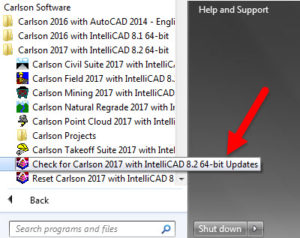FAQ
How do I know if I’m running the latest build of my Carlson Software?
The first time you launch your Carlson Software after a computer restart, the program will usually check in with Carlson’s website to see if a new build of the software has been posted; however, sometimes this automatic Check for Updates doesn’t occur and you have to force it to check.
There is a link to Check for Updates in your Windows Carlson Software program folder as shown below:
Rather than use the Check for Updates link, if you need Carlson Software help, you can also follow these FAQs to manually check and see if the build you currently have installed is the same as the one posted on Carlson’s Software Downloads page.